Want your website to be a click magnet? The secret is using the right words, or "keywords," that people are typing into Google. Here's the deal: when you use the keywords people are searching for, Google shows your site to them. So, they click, visit, and maybe even buy from you. Let's get to 10,000 clicks with a trick so easy, anyone can do it.
Note: This is better as a later-game SEO strategy. Once you’re already driving traffic. I personally suggest starting off with the first keyword research module & the content generation. Once you are near your first 1,000 clicks - revisit/start implementing this module.
If you have not - please connect to Google Search Console:
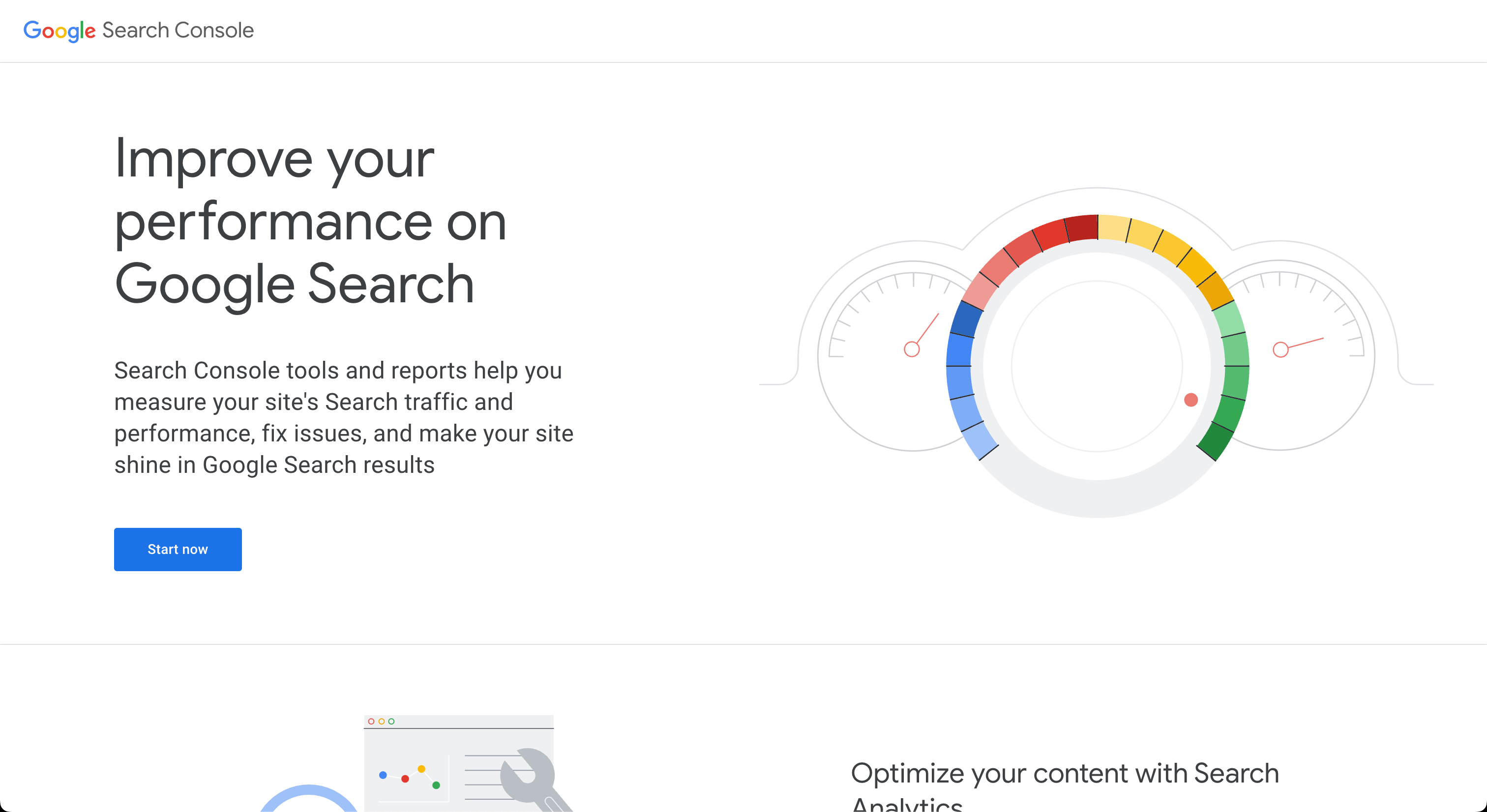
First up, go to Google Search Console on your web browser.
Tip: If you visit often, bookmark it for quick access.
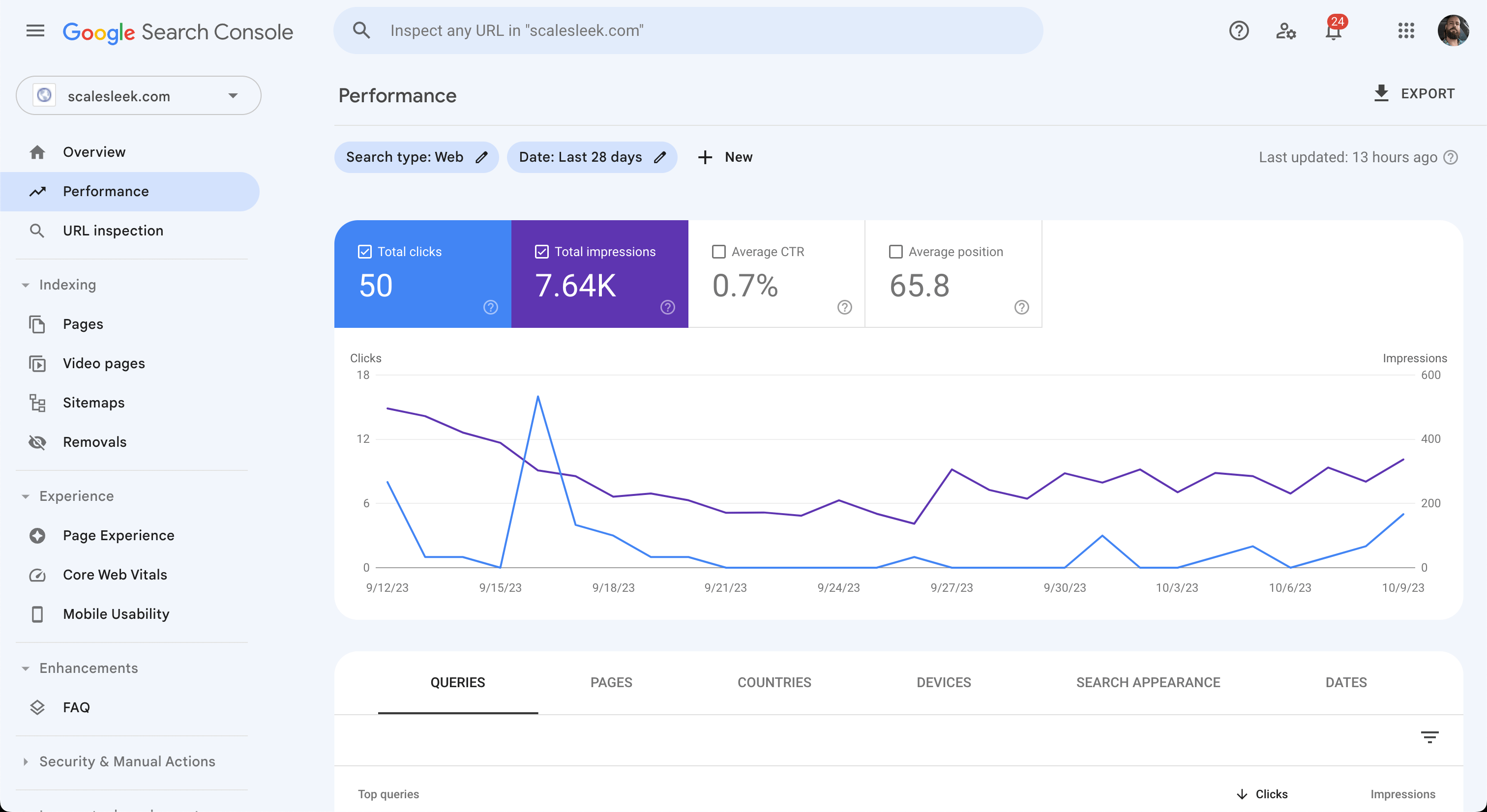
Find a tab called "Performance" and click on it.
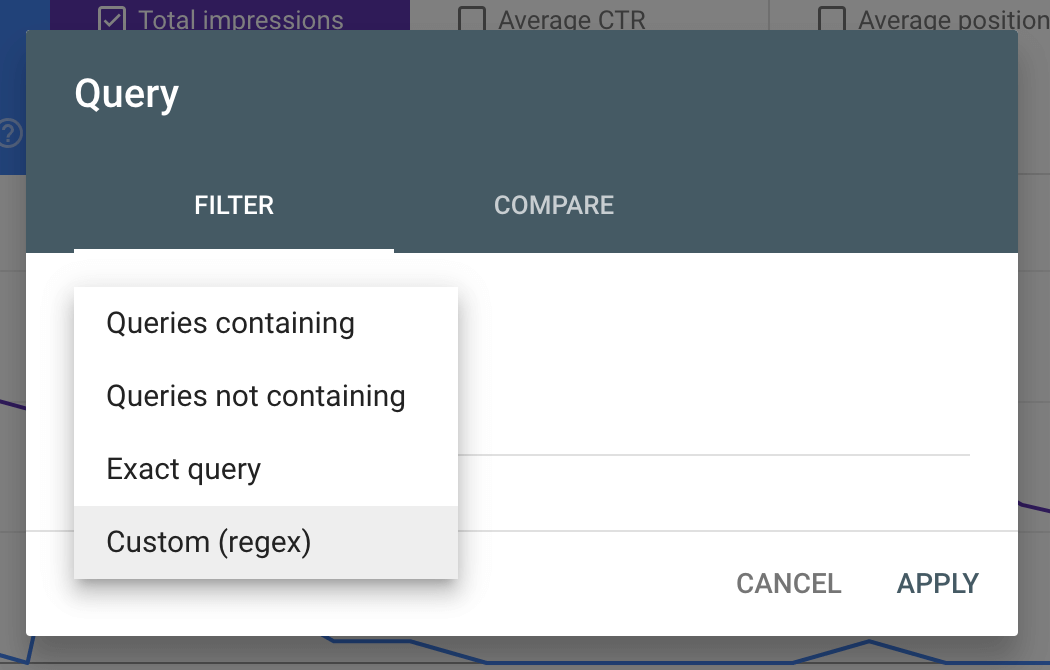
Look for an option that says "add a new query." Click it.
I'll give you a special code. Paste it in and hit "Apply." This will show you a list of long-tail keywords.
Here are the custom Regex Queries:
Long-tail Keywords:
Long tail keywords with the custom word:
"KEYWORD" at the start:
"KEYWORD" as the second word:
"KEYWORD" as the third word:
"KEYWORD" as the fourth word:
Replace KEYWORD with your Ideal Keyphrase
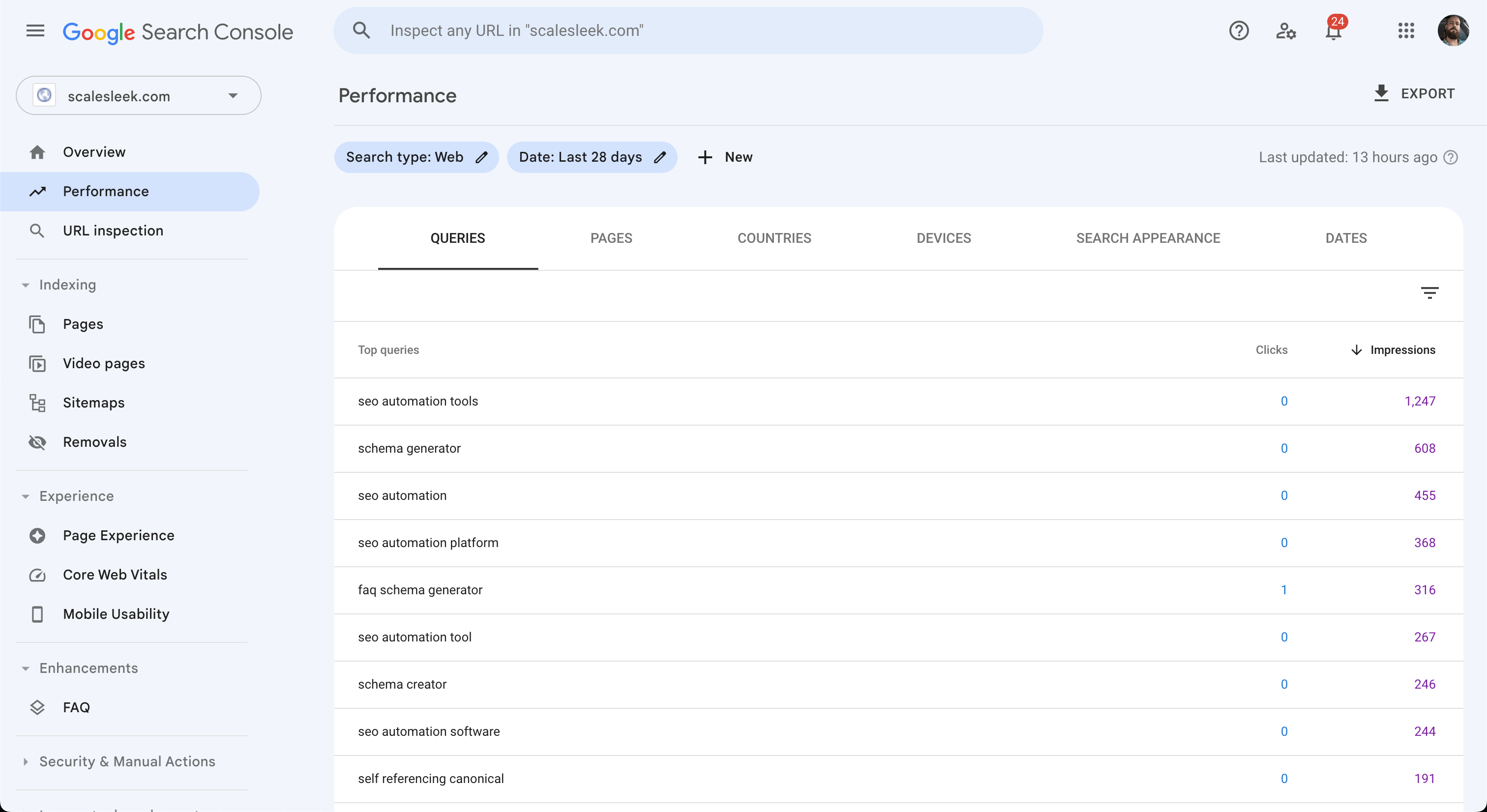
Arrange the keywords by how many times they show up in search results. Pick the top ones.
Now write articles or web content using these popular long-tail keywords. They're already hot, so your chances of getting clicks are higher.
Connect this new content to other articles or pages on your site. Google likes this, and it makes you look like an expert.
After some time, check how these keywords are doing. If they get you clicks, awesome! If not, go back to Step 4 and find new ones.
Google loves new stuff. So, try to update your content and keywords regularly.
Here's the thing: this isn't just any trick. This is using what people are already searching for. You're not guessing; you're pretty much reading their minds. And when you do that, clicks will follow. Keep using this trick, and you won't just get to 10,000 clicks—you'll zoom right past it. Simple as that.
Note: This guide is specifically for individuals with access to the search console.
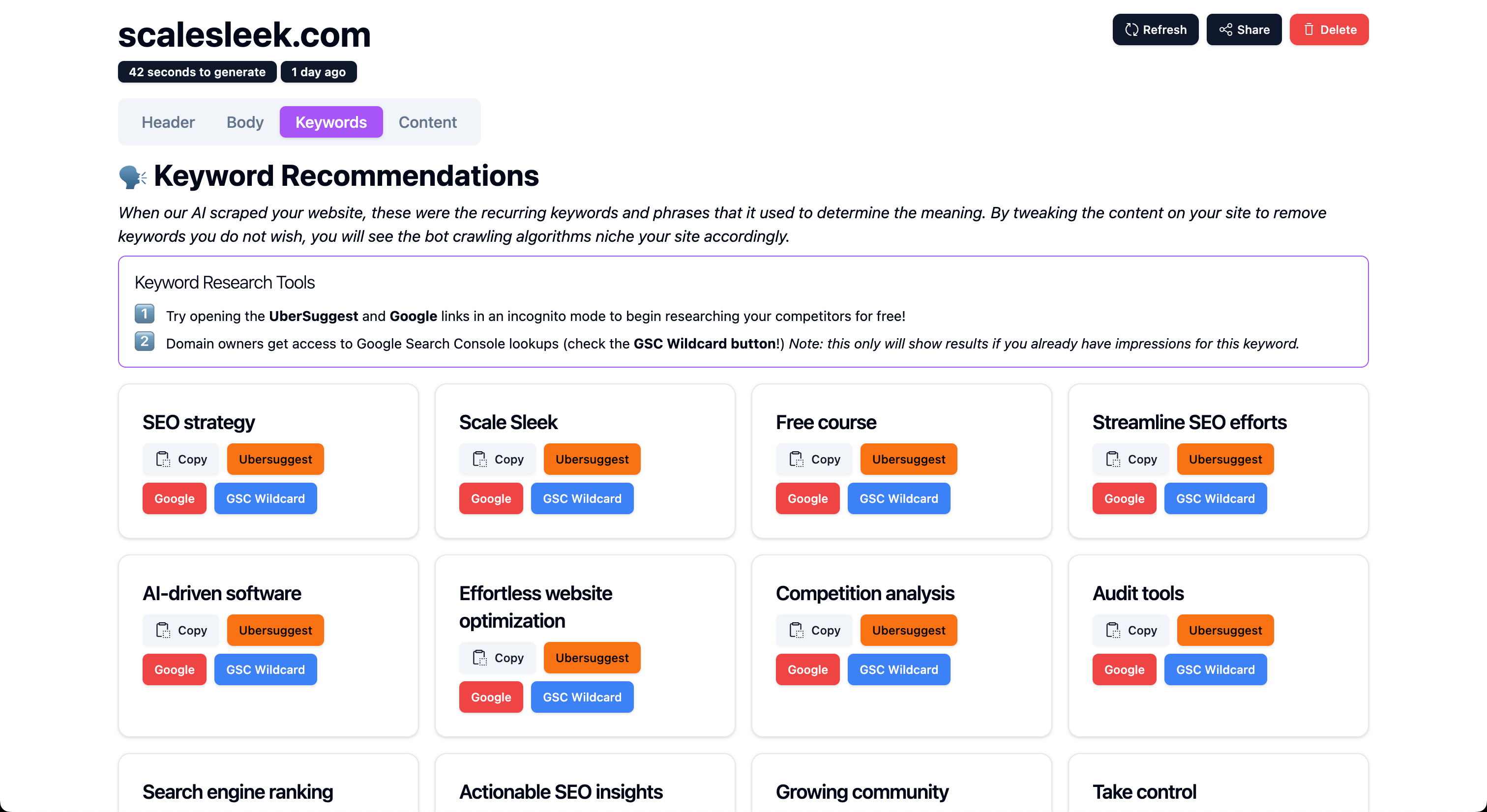
Once you're in the Scale Sleek, locate and head to the "Keyword" section of your audit. This is in the top or bottom nav bar.
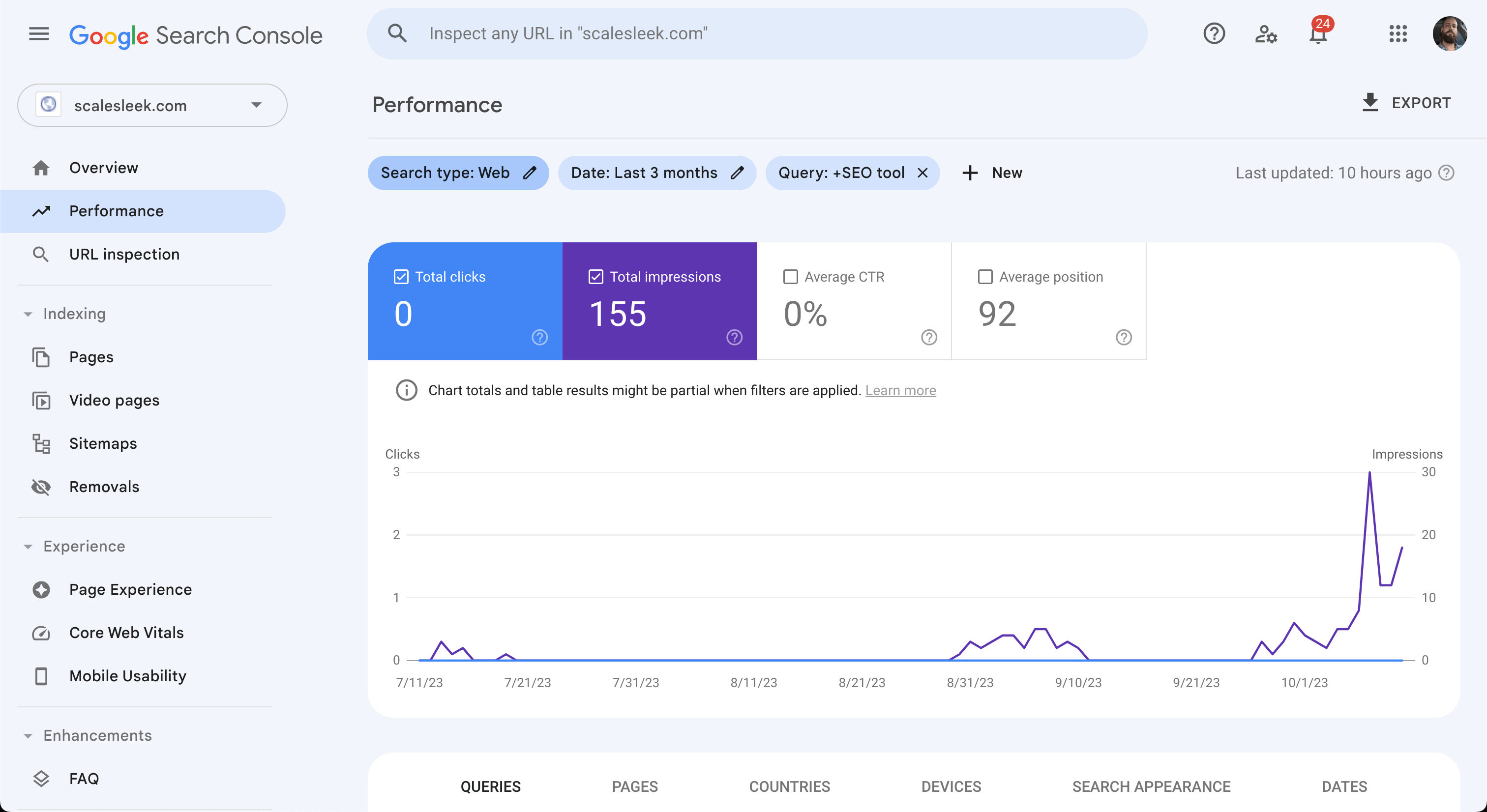
Within the keyword section, you'll find a blue button labelled "GSC Wildcard" on some keywords you've been recommended. Find one that looks promising and click on it.
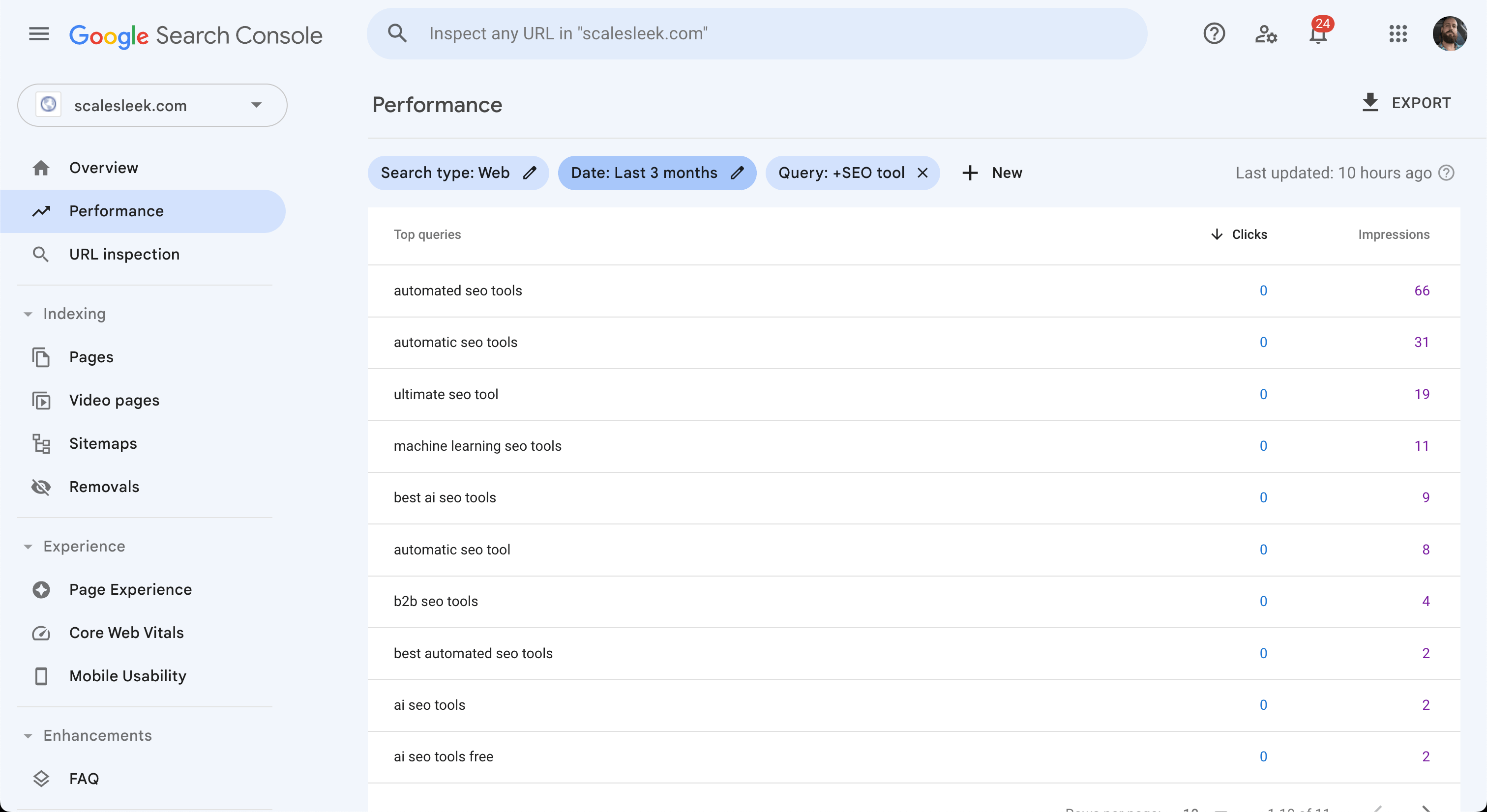
After click the GSC Wildcard feature, you'll be directed to Google Search Console and be automatically find a list of long-tail keywords for you.
Now that you've seen what keywords you're already ranking for and getting search impressions for, you should go about creating content that is relevant to those keywords.