Finding the best words for your website is super important. We use special helpers like Scale Sleek to do this. In this guide, we'll show you easy steps to find these great words with Scale Sleek. Ready to learn? Let's start!
Begin by heading over to the Scale Sleek website. Use your preferred browser and type in the following address: Scale Sleek.
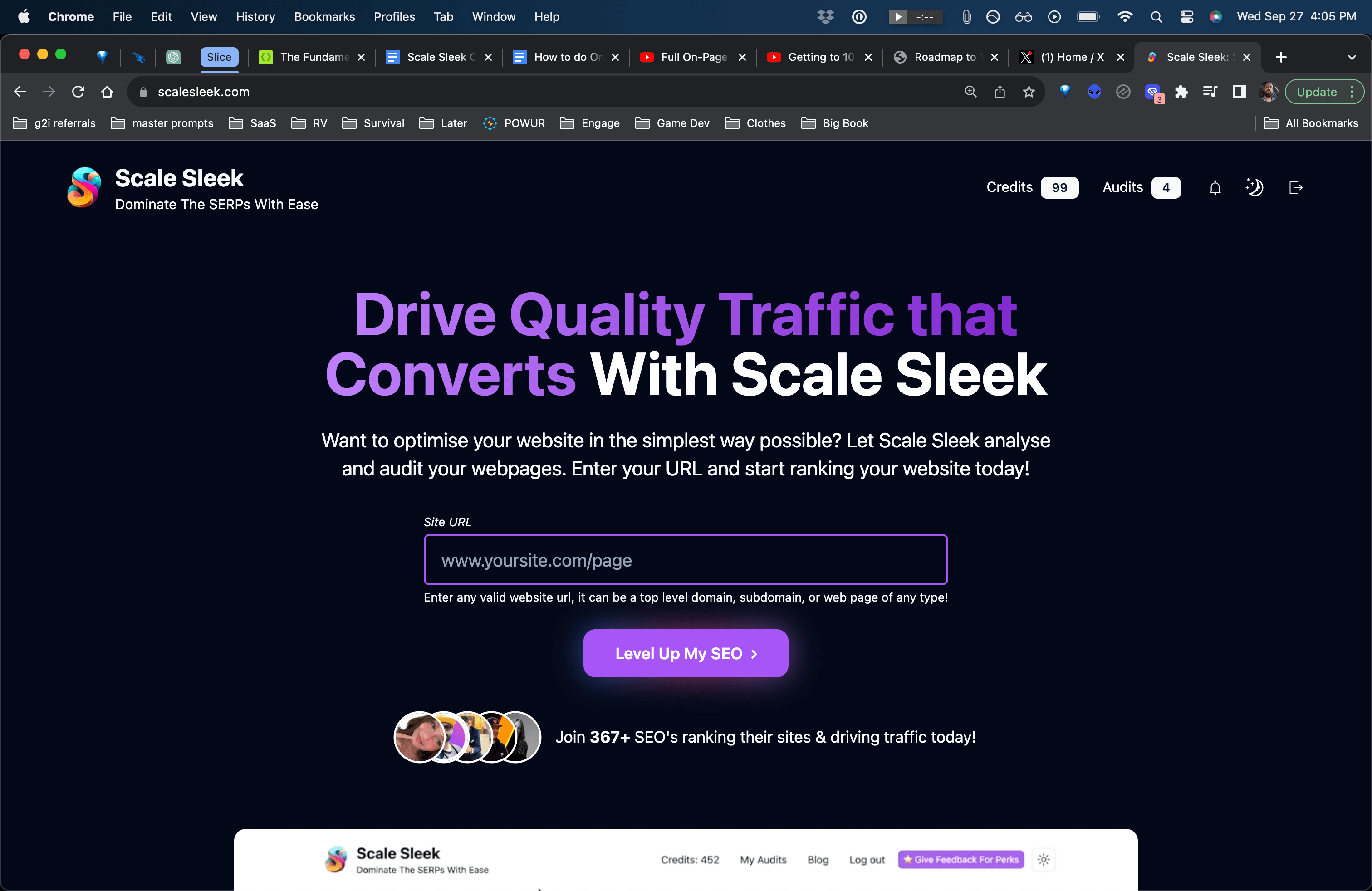
Tip: Bookmarking the page can be handy if you plan on performing regular keyword research.
On the main page, you'll notice a designated area for URL input. Here, enter the website or specific page URL you wish to audit. This process helps Scale Sleek gather essential data about your page's content and potential keywords.
Tip: Ensure that the URL is correctly entered to get precise audit results.
After entering the URL, the platform will begin its analysis. It might take a few moments, so be patient. Once the audit is complete, a comprehensive report will be generated.
Click on your audit to delve deeper into the insights and findings. This report will serve as a goldmine of information about your page's performance and potential areas for improvement.
Tip: It's a good practice to routinely audit your pages, especially after making significant content changes.
As you explore the audit report, navigate to the section labelled "Keywords".
Here, Scale Sleek provides a treasure trove of valuable keyword suggestions. This section is invaluable for content creators and marketers aiming to optimize their content for search engines. The keywords are aimed to be short tail keywords that you can easily look up with quick links to Uber Suggest, Google to look up your competitors, and Google Search Console if you own the domain.
Tip: Don't just focus on high-volume keywords. Sometimes, long-tail keywords (those with lower search volume) can offer great opportunities with less competition.
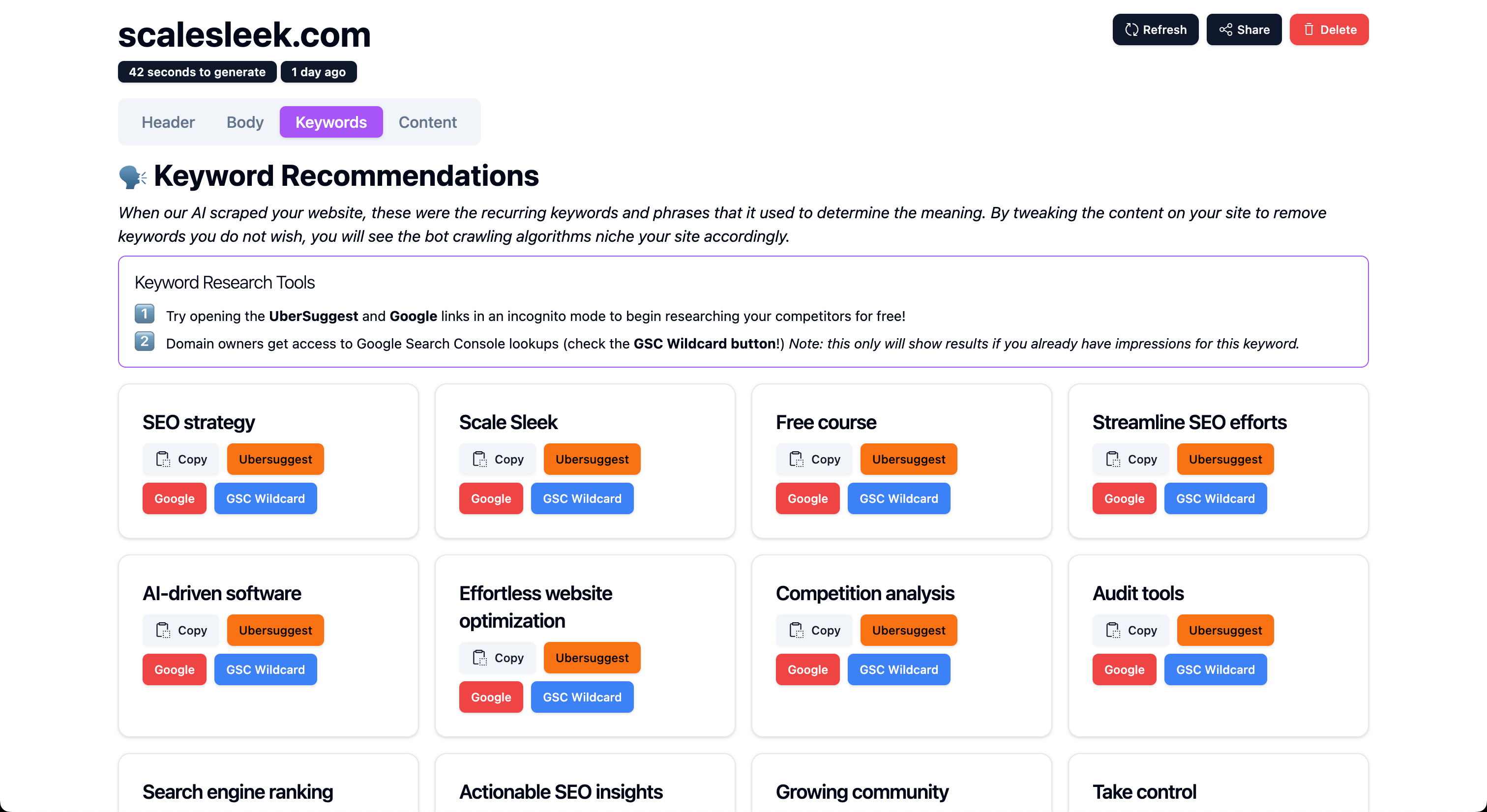
Using Scale Sleek can help you do better in the website world. It helps find good words and shows you how to make your website better. With this, you can make stuff that people and search websites like. Don't forget, always keep trying and learning to be the best on search websites. Have fun finding good words!
Begin by accessing Google Search Console. Ensure you are logged in with the account linked to the desired website. If you don't own the domain and haven't linked it, there's not much we can do for you here. You must own the domain to do this kind of research in Google Search Console.
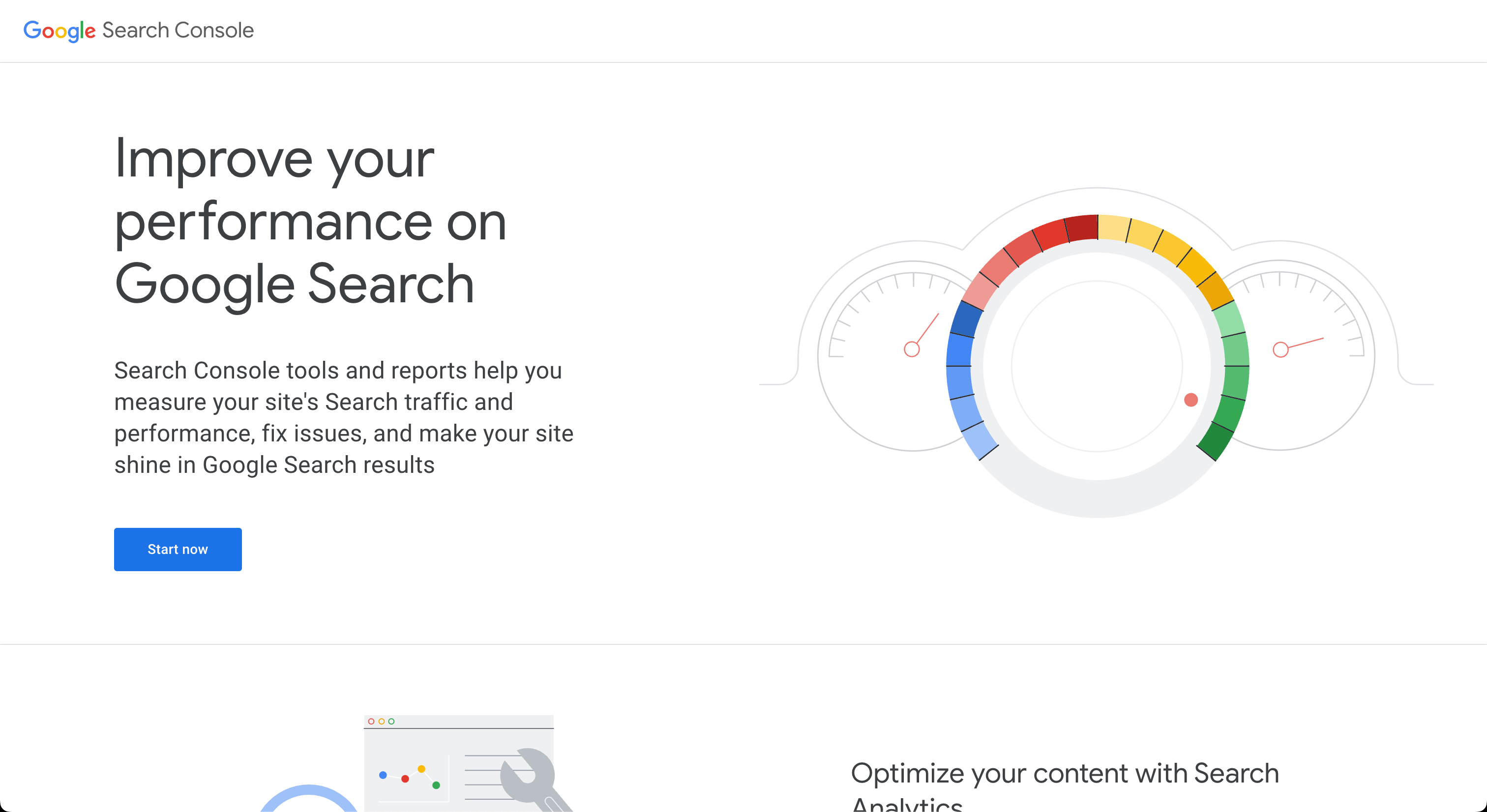
On the main dashboard, locate and click on the "Performance" tab. This will show you various statistics related to your website's search performance.
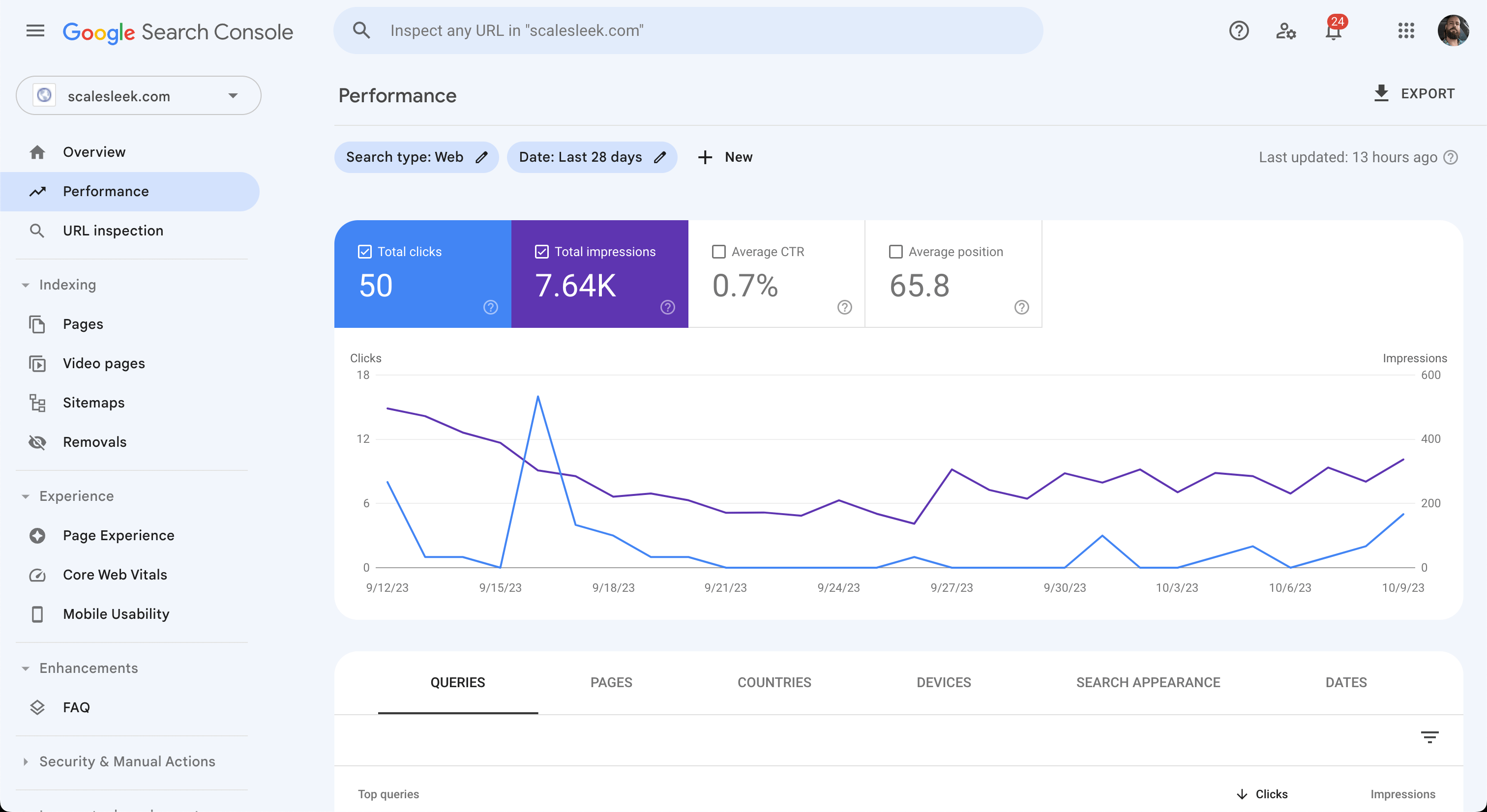
Within the Performance tab, find and click on the "+ New" button. This allows you to filter the performance data based on specific criteria. From the dropdown options, select "Query." This focuses the filter on the search queries bringing traffic to your website.
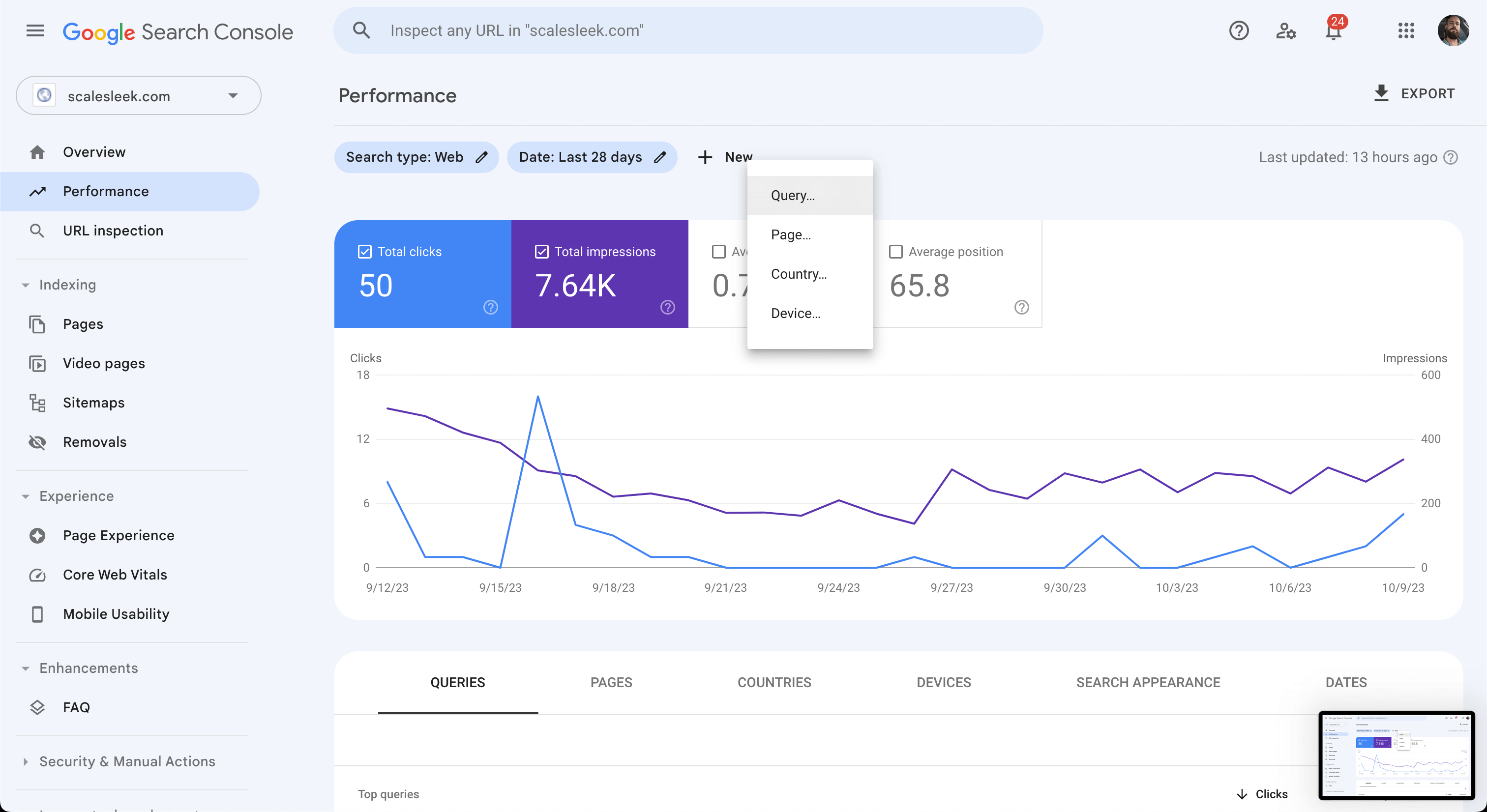
Filter Upon selecting "Query," choose the "Custom (regex)" option. This will let you input a specific regular expression to filter queries.
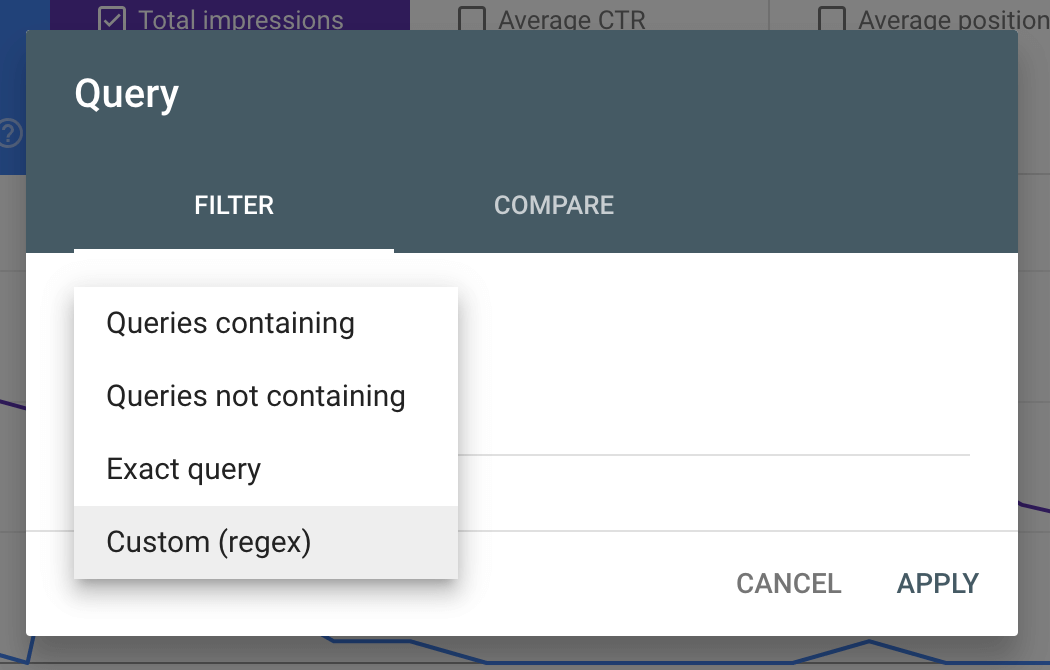
Pattern In the provided input box, enter the regex pattern:
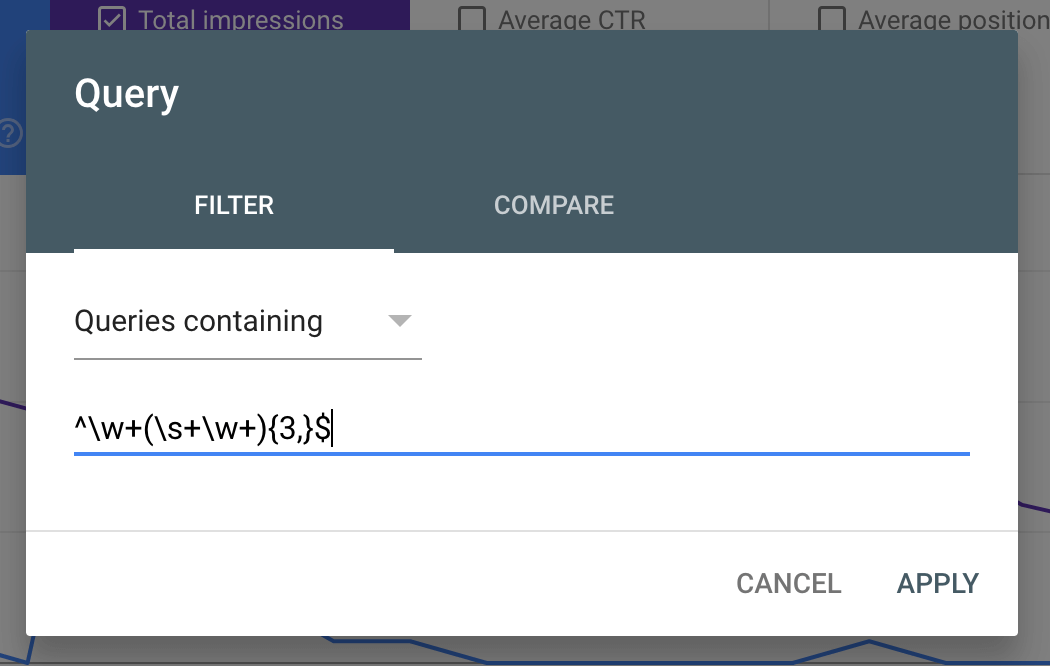
Once the regex filter is applied, the displayed queries will be those that are long-tail keywords. To understand which of these long-tail keywords are most viewed, sort the results by "Impressions."
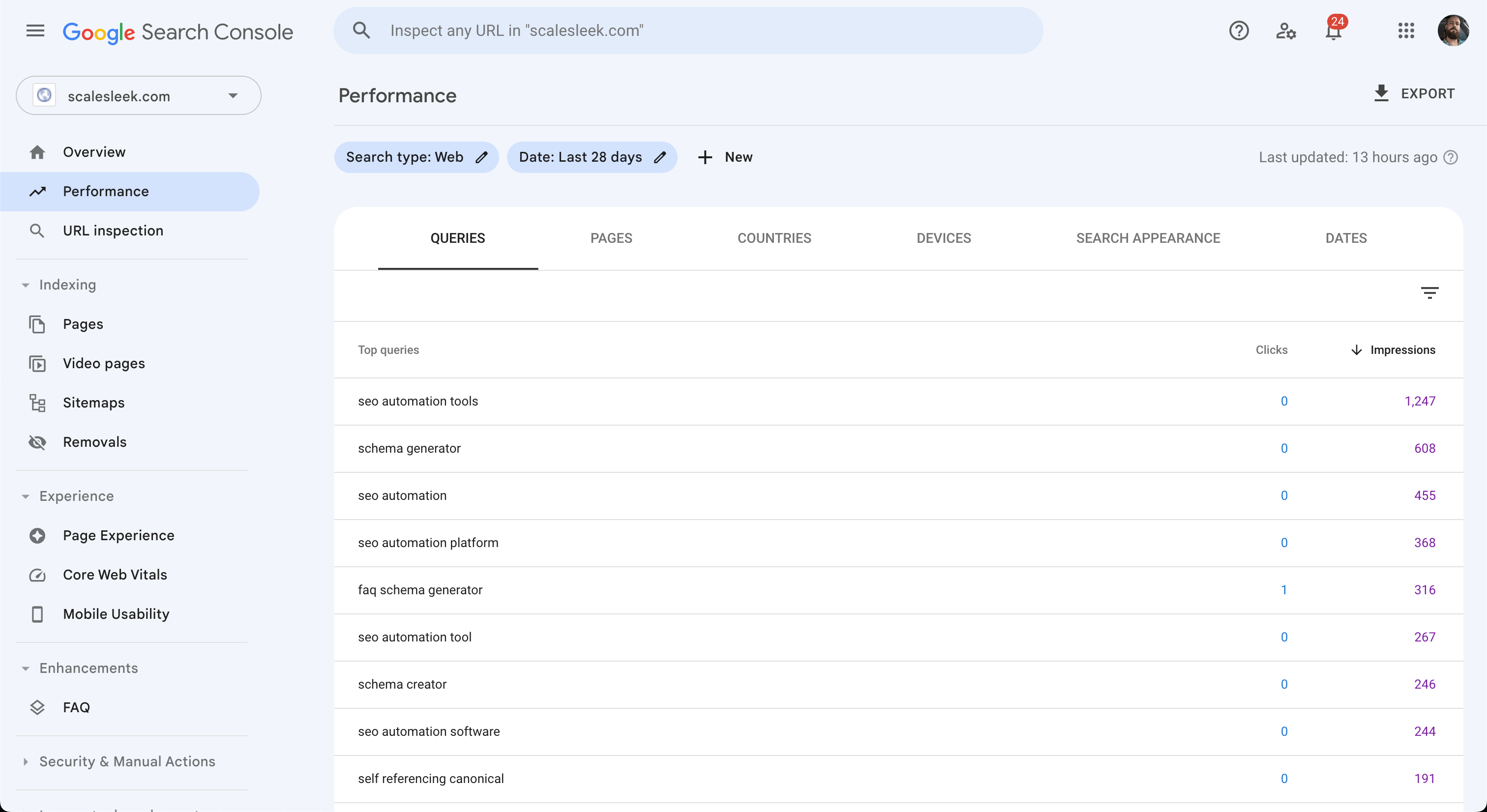
By following these steps, you'll efficiently uncover the long-tail keywords related to your website that are viewed most frequently in search results. This data can guide your content strategy, helping you focus on topics and terms that potential visitors are actively searching for.
To ensure you've grasped the core concepts of this module:
Upon completion of these steps, you're ready to dive into the next module!