Think of a meta description like a movie trailer—it's the quick snippet that decides whether someone's clicking to read more or moving on. No click means no visit and no visit means no sale. Simple as that. So, don't just throw any old sentence in your meta description. Make it catchy, make it relevant, and above all, make it a no-brainer for the user to click and explore your site. Because in the end, a well-crafted meta description is like a shop window display; it reels customers in. Got it? Good. Keep those descriptions snappy and watch your sales tick up.
Kick things off by visiting the official Scale Sleek platform. Simply punch in the address: Scale Sleek into your browser.
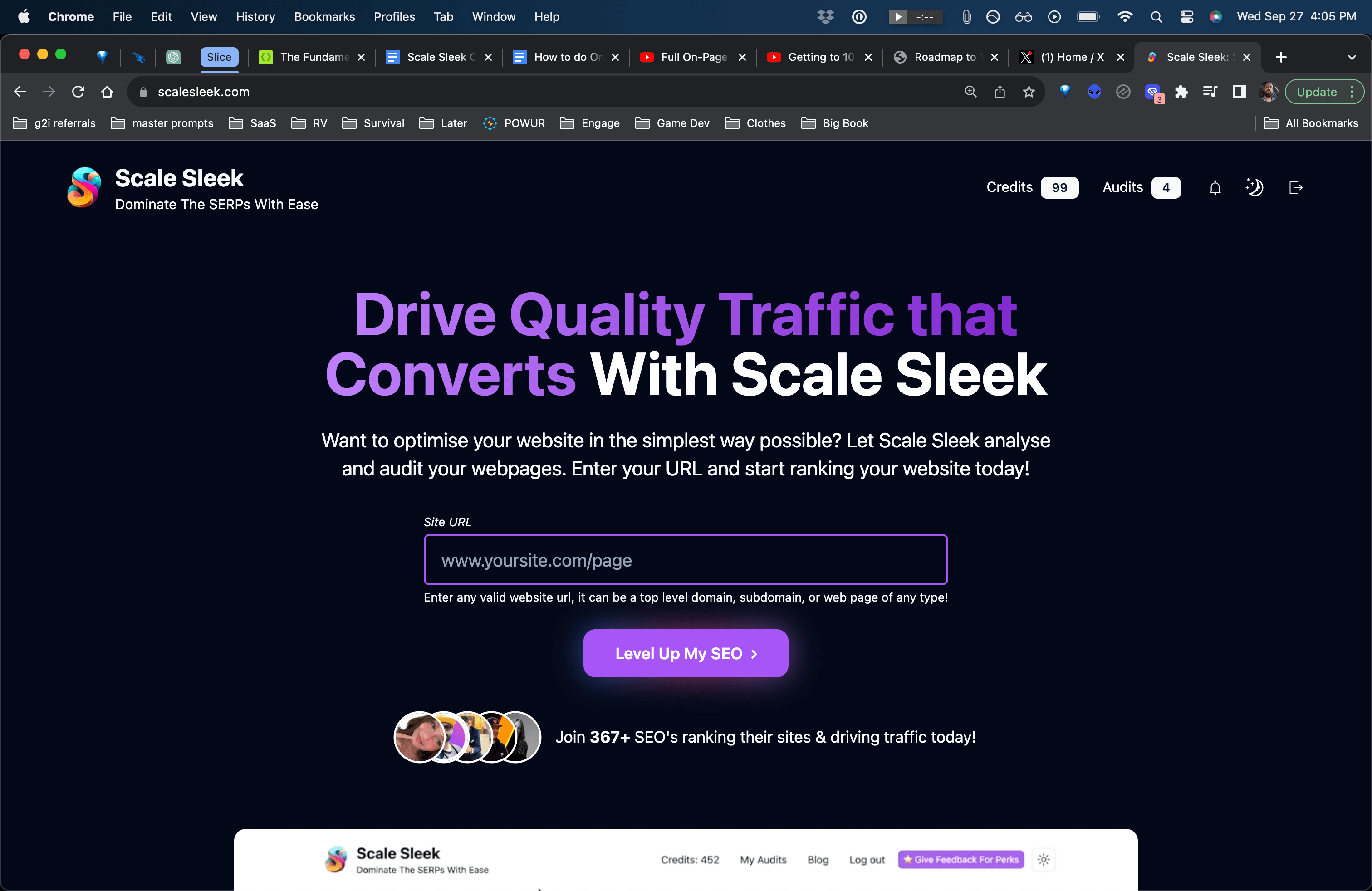
Tip: Frequently using Scale Sleek? Consider adding it to your bookmarks for quick access.
On the main interface, there's a space designated for URL entry. Input the website or specific page URL you're interested in auditing.
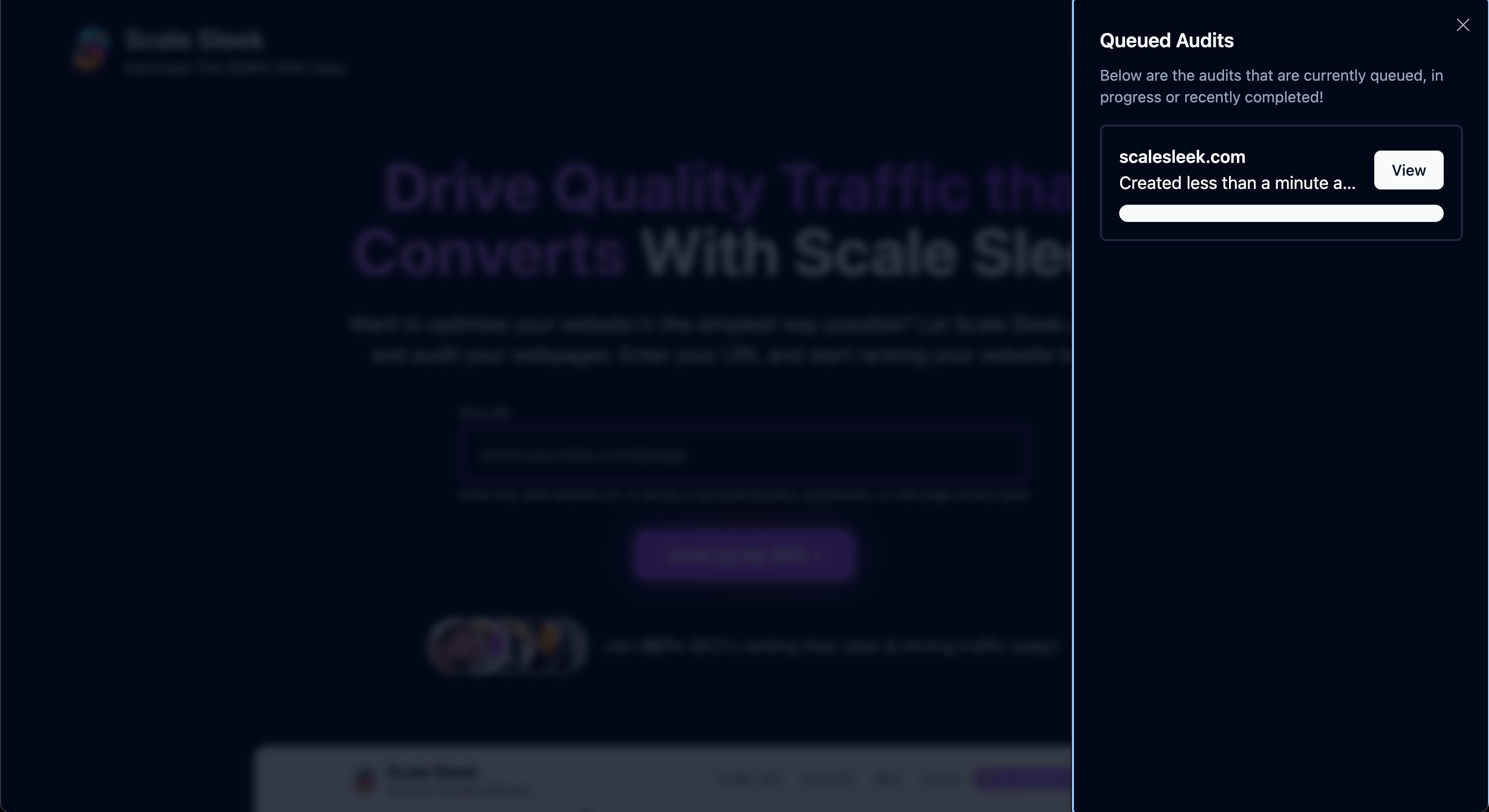
Tip: A precise URL entry ensures a comprehensive and accurate audit.
After the URL submission, Scale Sleek springs into action. Give it a minute to analyze your URL. Upon completion, a detailed audit report will pop up. Click on this audit to unearth a plethora of insights about your webpage.
Tip: Regular audits are beneficial, especially if you often update or modify your content.
Within the audit report, direct your attention to the section titled "Header.", which is the default luckily!
As you browse the "header" section, journey a bit downwards until you reach the segment dedicated to meta descriptions. Here, Scale Sleek showcases an array of potential meta descriptions derived from your content.
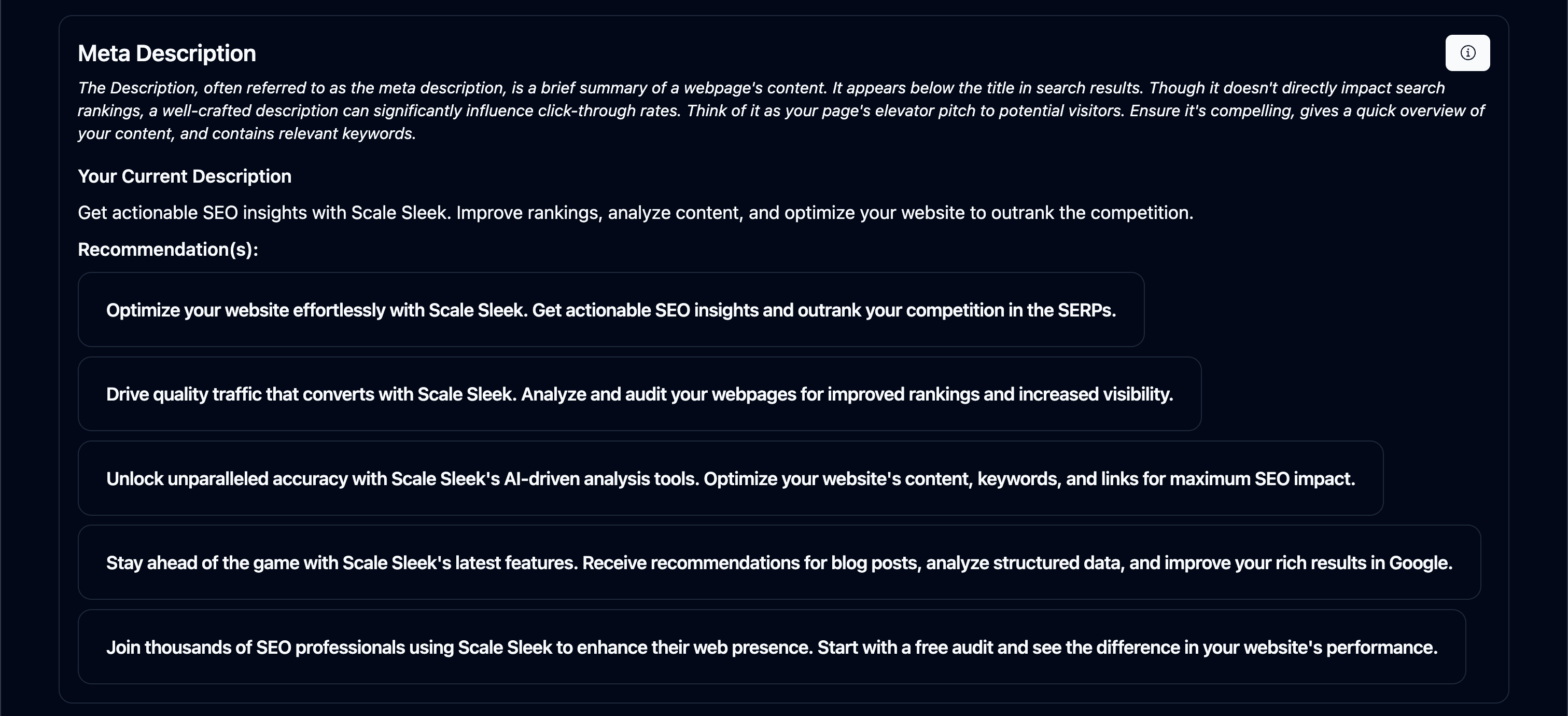
Tip: Meta descriptions should be enticing and relevant. They play a pivotal role in click-through rates.
Out of the presented options, pick the meta description that aligns best with your web page's essence. It should encapsulate the core message while being inviting for the reader.
Once you've settled on a meta description, simply copy it. Then, transition to your website builder and paste it into the designated area for meta descriptions.
Tip: Regularly review and refresh your meta descriptions to stay relevant and compelling. It's recommended to keep them updated every 1-3 months so that Google considers your content fresh.
Optimizing meta descriptions is straightforward and effective. Remember, an easy-to-understand meta description can be the difference between a user clicking on your link or passing it by. Use this tool to its fullest potential to ensure your web pages stand out in search results. Best of luck, and here's to higher click-through rates!
Before proceeding, ensure you've:
Once you've completed these steps, you're ready for the next module!