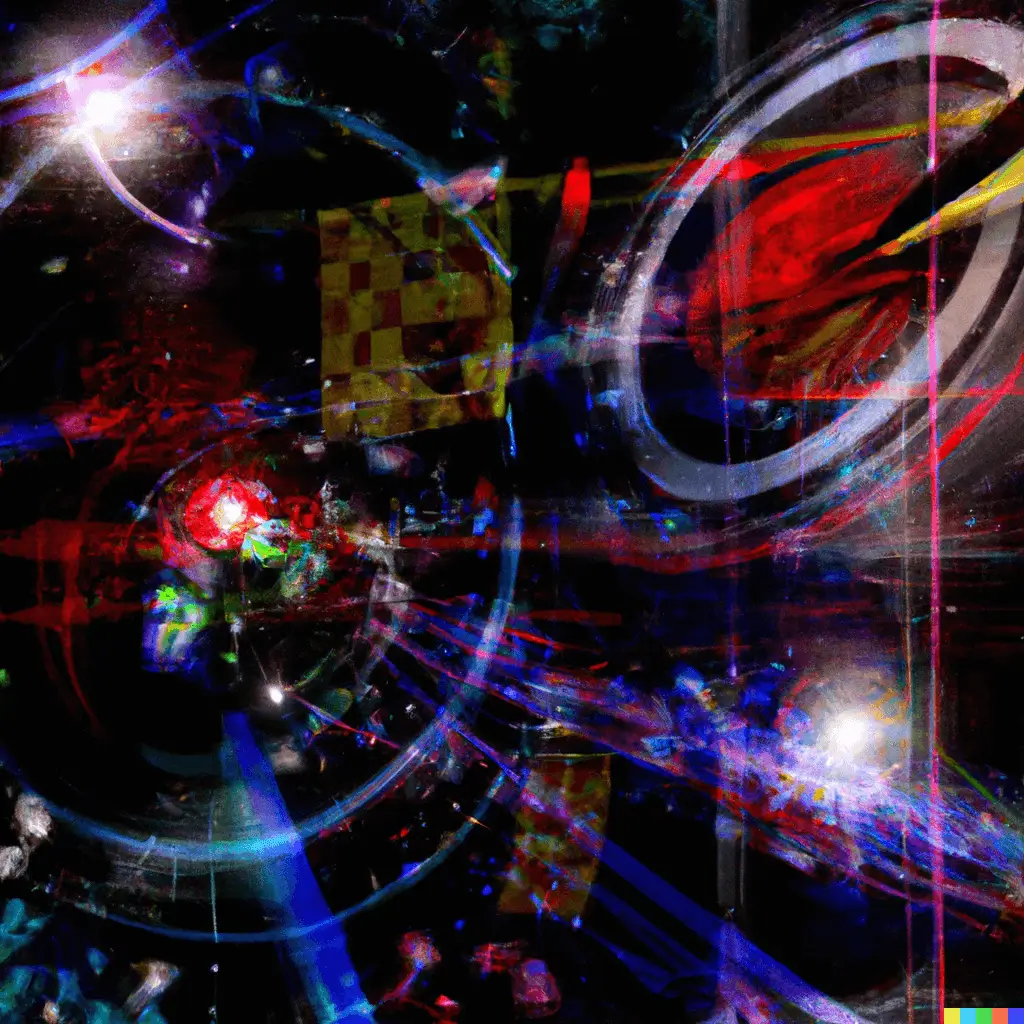
Dominate the SERPs and level up your web presence with our specialized auditing software. Learn what is working well with your website, get tips for enhancements and use our tools to optimize and outrank your competition.
Google handles canonical URLs by using them as a reference to determine the preferred version of duplicate content. When multiple versions of a webpage exist, Google looks for the canonical tag in the HTML code and treats the specified URL as the primary one. This helps prevent issues such as duplicate content penalties or dilution of ranking signals across different versions of a page.
Canonical URLs are essential for websites that have similar or identical content accessible through multiple URLs. By specifying the canonical URL, website owners can guide Google's indexing process and consolidate ranking signals to improve their site's overall visibility in search results. In this article, we will explore how Google handles canonical URLs and why they are crucial for effective SEO practices. So, let's dive into understanding how you can ensure that your website is correctly utilizing canonical tags to optimize its presence on Google!
Canonical URLs are important for managing duplicate content on your website and ensuring that search engines understand which version of a page is the preferred one to index. Here's what you need to know about canonical URLs:
Definition: A canonical URL is the preferred version of a web page that you want search engines to consider as authoritative when there are multiple versions of the same content available.
Duplicate Content Issues: Duplicate content can occur due to various reasons like printer-friendly versions, sorting options, session IDs, or similar products with different colors/sizes. Search engines may penalize websites with too much duplicate content because it creates confusion and dilutes rankings.
Canonical Tag: To indicate the canonical URL for a specific webpage, you can use the rel="canonical" tag in the head section of your HTML code. This tag informs search engines about the preferred version while consolidating link equity and avoiding penalties for duplicate content.
Benefits:
Common Mistakes:
Remember that not all situations require using canonical tags; ensure they're used where necessary but avoid overusing them unnecessarily throughout your website structure.
For more information regarding Google's handling of canonical URLs specifically, refer to the next section.
Canonical URLs play a crucial role in search engine optimization (SEO). They help search engines understand and consolidate duplicate or similar content on different web pages. Here's why canonical URLs are important:
Avoid Duplicate Content Penalties: When multiple versions of the same content exist across different URLs, it can confuse search engines and dilute the ranking potential of each page. By specifying a canonical URL, you signal to Google which version is the preferred one, avoiding any penalties for duplicate content.
Consolidate Link Juice: Inbound links from other websites contribute to a page's authority and ranking potential. If multiple versions of your content have separate URLs, these inbound links might get split between them, weakening their impact on individual pages' rankings. Canonicalization consolidates link juice by directing all links to the preferred URL.
Improve Crawl Efficiency: Search engine crawlers need resources like time and bandwidth to index web pages effectively. When there are several versions of similar content across multiple URLs, crawlers waste resources indexing redundant information instead of discovering new or valuable pages quickly. Implementing canonical tags helps streamline crawling efforts by guiding crawlers towards the primary URL.
Enhance User Experience: Canonicalizing duplicate or near-duplicate pages ensures that users consistently land on the desired version when accessing your website through various channels like organic search results or social media shares. This improves user experience as they won't encounter identical content with slightly different URLs.
Support International SEO Efforts: For websites targeting different regions with localized variations of their content, using hreflang attributes alongside canonical tags is essential for international SEO success. Hreflang signals help search engines serve relevant language-specific versions while maintaining consistency across regional variants.
In conclusion, employing canonical URLs not only helps maintain a strong online presence but also aids in achieving better visibility and rankings in search engine results pages (SERPs). By eliminating duplicate content issues, consolidating link equity, and enhancing crawl efficiency, canonicalization is a fundamental aspect of SEO best practices
To determine the canonical URL, Google employs several methods and signals. Here's a breakdown of how Google determines which URL should be considered as the canonical version:
Canonical tags: Websites can use rel="canonical" tags within their HTML code to specify the preferred version of a page. When these tags are present, Google generally respects them and considers the specified URL as canonical.
HTTP headers: Sometimes websites may include HTTP header information to indicate the canonical URL. If this information is provided in an HTTP header response, it helps Google identify the preferred version.
Internal linking: The way a website internally links its pages can influence how Google perceives their importance and relevance. Pages that receive more internal links tend to be seen as more authoritative and likely to be considered as the canonical URLs.
External linking: In addition to internal linking, external backlinks also play a role in determining canonical URLs. When other reputable websites link consistently to a specific page variation, that variation is often regarded by Google as the most relevant or authoritative.
User sitemaps: A user sitemap is essentially an XML file that lists all relevant URLs on a website for search engines to crawl and index easily. By submitting an accurate sitemap through Google Search Console or other webmaster tools, site owners can help guide Google towards understanding which URLs they consider primary.
It is important for website owners and SEO professionals alike to ensure that these factors align with their desired outcome when establishing proper canonization for their content across different variations of URLs on their sites.
By utilizing appropriate techniques such as implementing rel="canonical" tags correctly, considering internal/external linking strategies, and providing clear signals through HTTP headers or user sitemaps, one can enhance their chances of having Google recognize and treat their intended URLs as intended.
When it comes to implementing canonical URLs, following best practices ensures that Google can handle them effectively. Here are some key recommendations:
Use rel="canonical" tag: The most common and recommended method is to include the
Point to self-referencing canonicals: Ensure that each page has a self-referencing canonical URL pointing to itself. It helps search engines identify which version is considered original or primary.
Choose consistent canonicalization: Stick to one format for your canonical URLs across all pages and ensure consistency throughout your website, whether you prefer trailing slashes or non-trailing slashes at the end of URLs.
Handle dynamic parameters properly: When dealing with dynamically generated content, such as sorting options or session IDs, use appropriate techniques like parameter handling and URL rewriting to eliminate duplicate content issues caused by different variations of the same page.
Avoid cross-domain canonicals unless necessary: While it's generally advisable not to use cross-domain canonical tags, there may be situations where it becomes necessary (e.g., when merging websites). If using cross-domain canonicals, make sure both domains are verified in Google Search Console and follow proper implementation guidelines.
Include relevant hreflang annotations: If you have internationalized versions of your website targeting different languages or regions, utilize hreflang annotations along with canonical tags to guide search engines correctly through localized versions while consolidating indexing signals back to the preferred version.
Remember that implementing correct and consistent usage of canonical URLs plays a crucial role in signaling Google about duplicate content issues on your site and helping them understand how they should index your pages accurately.
In conclusion, Google handles canonical URLs in a straightforward and efficient manner. By implementing the rel="canonical" tag, website owners can indicate to Google which version of a page should be considered as the preferred or original one. This helps consolidate ranking signals and prevent duplicate content issues.
When faced with multiple versions of the same content across different URLs, Google's search algorithms rely on the canonical tag to determine which URL should be indexed and displayed in search results. It ensures that users are directed to the most relevant and authoritative source of information.
Furthermore, using canonical URLs correctly can aid in avoiding penalties for duplicate content and maintaining a strong SEO presence. By consistently indicating the preferred version through proper implementation of canonical tags, website owners can ensure that their pages are accurately represented in search engine rankings.
Overall, understanding how Google handles canonical URLs is crucial for website owners who want to optimize their online presence. Implementing correct canonicalization practices not only helps improve visibility but also enhances user experience by ensuring they find the most relevant information quickly and easily.
Dominate the SERPs and level up your web presence with our specialized auditing software. Learn what is working well with your website, get tips for enhancements and use our tools to optimize and outrank your competition.